What is PST Data? Get Solution with PCVITA!
Microsoft Office Outlook uses a data file called the Personal Storage Table (.pst). This Outlook PST file data contain messages, contacts, appointments, tasks, notes, and journal entries in single .PST file. If you want to move you Outlook file into new location then follow steps given below-
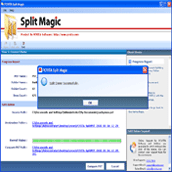
- To move the location of your PST file, Outlook needs to be closed.
- Cut and paste the PST to its new location.
- Restart Outlook.
- You will be asked for the location of the PST-file. Simply browse to the new location.
Growth of business communication and exchange of information result in staged increase your Outlook PST files size. These situations cause your MS Outlook responding wearily. To combat with this situation you need to split PST file into small parts, PCVITA Split Magic is the advance utility for easily splitting large sized PST files into smaller parts. Try this PST splitter application split Outlook PST items into numerous number of smaller sized PST files
Other Userful References:
vCard Converter is best tool of PCVITA which perform dual conversion facility, this vCard converter application works as convert vCard to Outlook contacts as well as convert Outlook contacts to vCard file format. Download vCard converter software on your systems free, convert first five contacts and learn more..





