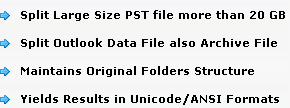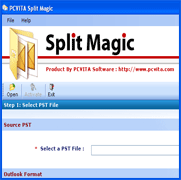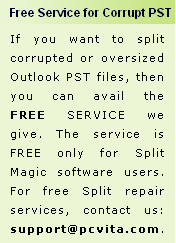Split Large Size PST File into Multiple Small PST Files - Info
Microsoft Outlook is a widely used emailing application. It stores messages, contacts, calendars, appointments, tasks, notes, journals and other all items automatically in to a file that's creates one of the following locations:
- In a personal storage folder called as .PST file, on your hard disk drive
- In a mailbox that is located on the server if you use Outlook with MS Exchange Server
You can use backup of your .PST file in order to restore or move your MS Outlook data when even you experience a hardware failure, unexpectedly data loss issue, transfer data from one computer to another computer, transfer data from one hard drive to another hard drive. After a long usage of MS Outlook, your backup PST file size gets increase and affect to your MS Outlook performance. Slow performance of MS Outlook will affect your emailing task and you need to split your that Outlook PST file into smaller PST files.
In case you are facing same issue then you have not to get more panic! provides an excellent solution in order to split large PST file into smaller PST files. By using Split Magic Software, you can split PST file with following different options:
- Split PST File by Date - This option will split PST file by date wise into 2 parts.
- Split PST File by Size - This option will split PST file by size wise as you selected.
- Split PST File by Year - This option will split PST file by yearly between selected ranges.
There are lots of MS Outlook tasks described here. Read one by one which are given below:
- How to find a .pst file
- How to manage .PST file?
- How to backup a folder in Outlook?
- How to back up Outlook settings files?
- How to import .pst file data into Outlook
- How to make a backup copy of a .pst file
- How to back up Personal Address Books?
- How to transfer Outlook data from one computer to another computer
- How to back up .pst file data that is located on a Microsoft Exchange Server
- How to use the Personal Folder Backup utility to automate the backup of .pst files
File System to SharePoint: Express Migrator for SharePoint is very useful tool for all users who want to export their data from file system to SharePoint Server. Software can export your documents, images, sites, files from your local computer to SharePoint Server 2010-2016/2007.
Outlook Magic: provides an easy to use Outlook conversion tool to convert your PST file into EML, MSG, RTF, VCF, TXT, HTML & MHT file format. This Outlook conversion software is able to convert ANSI PST file as well as Unicode PST file by performing batch conversion.
vCard Magic: vCard Magic software has an easy functionality vCard converter software to convert Outlook to vCard 2.1 & 2.0 and vCard to Outlook 2003/07/10 successfully without using any special technical skills. This vCard converter software convert each and every components of Outlook contacts to vCard files like: email address, first name, last name, address, city, country etc.