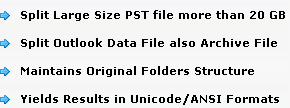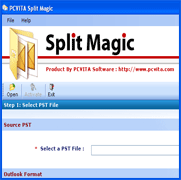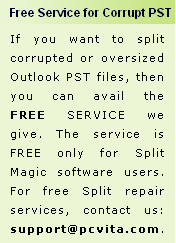How to Manage Large PST Files?
PST File: In Microsoft Outlook email application, the PST files or the Personal Storage Table files, keep on growing larger and larger in size as you keep on receiving a lot of emails on a daily basis.
PST Storage Space Limitation in Different Outlook Versions: In older Outlook versions (2002, 2002/XP), this causes a real problem because in these versions that support ANST PST, the maximum file size storage limit is only 2GB; whereas, in newer Outlook versions (Outlook 2003 and later versions), this is not actually a cause of problem as here the size limit is as large as 20GB.
Large Sized PST Files are Equally Problematic in Newer Outlook Versions: In newer versions of Outlook also, large Unicode PST files can become the cause of concern. If some large PST file corrupts, the amount of data that you will lose will be much bigger. Other problems that large PST files cause are the problems of performance and maintenance of the application, which becomes slower and slower with increasing sizes of files. Also, can you think backing up of a very massive sized PST file of several GB?
A Solution to Restore Access to PST Data after It Corrupts and Gets Inaccessible: In older versions of Microsoft Outlook application, 2 GB is the maximum file size limit, which causes a problem. In these versions, Microsoft provides you a program, which is called pst2gb.exe. It can be used along with scanpst.exe for restoring access to a PST file that has become too large in size. However, using this program, the results are not guaranteed and also some of your PST file data could also be lost.
A Guaranteed Solution is to Split Large Sized PST Files
If you split large sized PST file into smaller parts, then it will solve your problem as this process of breaking heavy PST files into multiple smaller sized PST files will reduce PST file size. This will in turn prevent other problems from arising. It will prevent PST file from reaching 2 GB mark in ANSI PST format. Also, it will increase Outlook speed and performance that was earlier sluggish due to the presence of bulky files inside your mailbox. A guaranteed solution is Split Magic that will split PST file safly and securaly.
How to Split Outlook PST File? If a question, 'how to split an outlook PST file?' is creeping in your mind; then you will find a perfect answer to this question in some efficient and result-oriented third-party tool to split PST files. Split Magic software is one such split PST tool that you will love to own and use!