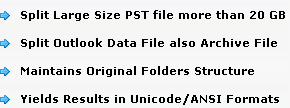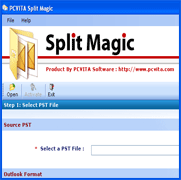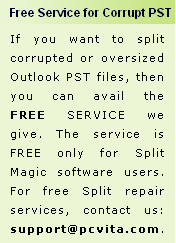How to Split PST file in Outlook 2007?
Larger the PST Size – Bigger is the Problem: Personal Storage Table (PST) is the main repository of all your significant data in MS Outlook application. Sometimes, it so happens that your Outlook 2007 program stops responding temporarily while you are doing some general processes like sending a mail message, moving an email from one folder to other, deleting some emails, or even while reading contents of an email. This erratic behavior can also sometimes lead to application crash, which in turn results in making your Outlook PST file inaccessible to you. The occurrence of this problem becomes frequent as your Outlook account grows older with passing time as one major reason for this problem is the large size of PST file in your mailbox.
PST Storage Size is Different in Different Outlook Versions: Your MS Outlook application is more likely to start operating sluggishly after the PST storage size grows immensely. The problem takes place and becomes more grave & troublesome when the size of PST file comes near the 2 GB maximum storage limit mark in ANSI PST. The problem get all the more frequent and troubling if the PST file size crosses 4 GB. Outlook 2007 does not limit the file storage size to 2 GB limit like there is in Outlook 2002 and earlier versions. In Outlook 2007, the Unicode PST format supports files larger than 2 GB also. By default, the maximum storage size limit in Outlook 2007 PST is configured to 20 GB. This limit can also set according to your storage requirements.
Microsoft Cumulative Performance Update:
- PST File Size Up to 2 GB: This PST file size limit provides fairly good performance on most hardware
- PST File Size Over 4 GB: At this PST size, more complications are in store for you. You might face small pauses on most hardware configurations
- PST File Size Between 2GB to 4 GB: When your PST file reaches this size, some complications start to occur. This is mainly hardware dependent. Good performance is achieved chiefly on advanced hardware
- PST File Size Reaching 10 GB or More: Here, the frequency of pauses will increase immensely. At this size, you will find it very difficult to access PST file data and use Outlook 2007 application.
Outlook PST Corruption: Massive PST size in Outlook 2007 can become the cause of PST corruption, which a main problem leading to fatal data loss situations.
How to Split PST File in Outlook 2007? In order to fix the above mentioned problem, which has arisen due to increased PST file size, you can split PST file in Outlook 2007. When you split large sized files into several smaller parts or multiple PST files, it will automatically reduce PST file size and will solve the problem. The most recommended way to split Outlook 2007 PST file is to use a third-party Outlook 2007 PST splitter like Split Magic Software. This is a great solution in order to perform Outlook 2007 split PST process.